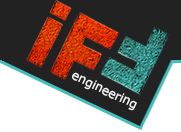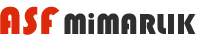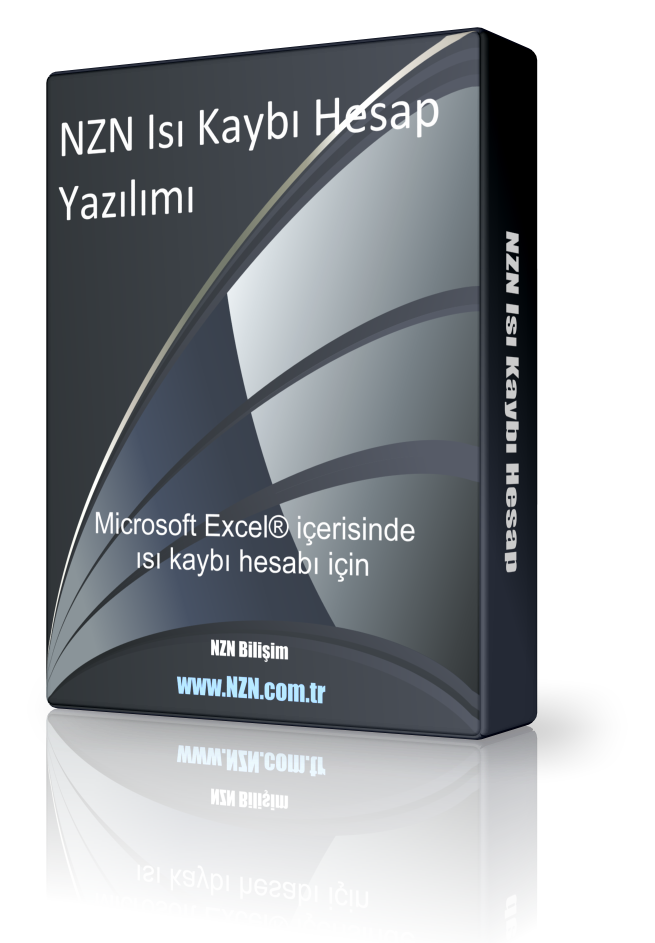
You can download the free version of the program from the link below and use it for any time. In the free version, there is no time limitation, only the PRO version, the floor, space copying, symmetry, building rotation is missing. In Microsoft Excel, you can do these tasks manually.
Click for free professional TS825 account, heat loss calculation and radiator selection software
Beginners' most preferred software. The most easy-to-use, most functional, professional tools to meet all the needs of the most professional accountants, all administrations recognized heat loss calculator software.
Introduction:
NZN Heat Loss Calculator software works in Microsoft Excel. You can take full advantage of all the advanced options you use when working in Microsoft Excel, such as copying, moving, adding formulas, creating your own custom account pages, .... The first thing you wonder about when using other programs is whether it gives output to Excel. Because after you do the program work, you want to continue the rest of the process or special account transactions in Excel. Account software is not an Excel file is Excel add-in software. You can create your own Excel page in the program file as much as you want, and you can simplify custom account operations with the short formulas tools provided by the program. In order to make the work of the account even easier, you can easily remove all necessary information such as the area, direction, area of windows, doors, the amount to be minimized, neighboring neighborhood temperatures, outside temperatures, and so on. We recommend that you take this information after the end of it, draw radiator and fan-coil automatically, use the drawing program that allows you to open the column diagram.
Advantages:
- The AHSKAL program, which is the first heating installation program we have introduced to the market in 2005, has been developed by all domestic professional software experts after a long process.
- The program works directly in Microsoft Excel. The first question asked by users who use the account program outside of Microsoft Excel is getting the output in Excel format. Because users who are familiar with the ease of use of Excel, after doing a certain process with another program, they want to do the rest in Excel. Therefore, continuous programs, wasted time wasting, excess program costs arise. That's why you work directly in Excel while working with the Account software, so you won't have to change your habits. You will also eliminate the difficulty of switching between programs.
- You can create your own custom spreadsheets using the prorgram account data by creating as many pages as you want in Microsoft Excel.
- The program was developed by planning it. Mahal makes formulation with special Cell Names to easily retrieve information and heat loss data.
Properties:
- The database is set up so that users can easily add and modify within the project. It is not intended to hide something from the user. In this way, the user can change the setting specific to the project. For example: If you want to apply the floor increase to all floors, you can easily set it in the database. New city information can be added. Optional radiator manufacturer efficiency information can be added. All of this can be done on a project basis.
- There is no locked and encrypted part of the program. Everything is transparent and clear.
- The page you are calculating is also the result of the output. So what you see is what you get.
- The program does not provide you with a uniform, fixed output template. To make all page formatting according to you, the program separates the first 10 lines of each account page. Here you can set your company logo, border, color, project information ... as you like.
- TS825 makes the K value calculations.
- Turkey Aerated Concrete Producers Association (TGUB) v4 program TS825 Mechanical Engineers Chamber Insulation and Izod program automatically retrieves data from program accounts TS825 file. These programs are accepted for TS825 accounts in the market. So far the users have to account with this program, as well as the heat loss program for the use of the account they had to. Thanks to the data reading from these programs, the same thing is done twice.
- Advanced symmetry retrieval, fold and copy space, direction rotation, ... with the features of the space and floor operations can make it very easy.
- By dragging data down, holding and moving cells, copy-paste features, such as all the advanced features of Excel can make your transactions much faster.
- If the user deletes the formula in the account files that contains the formulas in Excel, or if he / she enters a special data, then all accounts are inaccurate because the formulation is deleted if there are changes in the account. The NZN Heat Loss Calculator software creates its account formulations in every calculation. Even if the user deletes and enters different data, the formula will be corrected again in the next calculation. This eliminates the possibility of making mistakes.
- It automatically makes the process of placing groups as many windows as possible.
- The radiator contains tools for easy operation.
* AutoCAD; Autodesk Inc. , Excel and Windows; Are registered trademarks of Microsoft.
https://www.nzn.com.tr/en/products/kayb-kazanc/hesap#sigFreeId8fffb644c5
https://www.nzn.com.tr/en/products/kayb-kazanc/hesap#sigFreeIdc8a9b113be